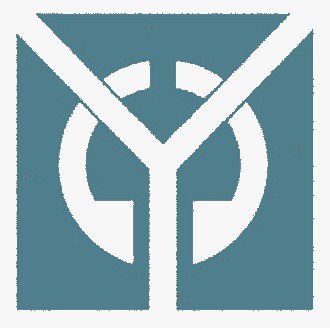As subscription businesses seek to modernize their tech stack, understanding popular products and their functionalities is essential. NetSuite has gained popularity among various enterprise clients as a comprehensive toolkit for ERP, accounting, and financial needs. On the other hand, Salesforce, equipped with a seamlessly integrated and fully functional CRM module, smoothly incorporates cloud-based and CRM solutions.
As each software platform has its unique strengths and focuses, businesses should understand the value brought by each system, as well as how such systems work together to improve overall business performance. Moreover, proper system integration between CRM and ERP systems is critical to ensure you’re receiving the intended benefits.
Understanding CRM and ERP Systems
Salesforce excels in customer relationship management (CRM) and sales-related functions. Its core competency lies in managing customer interactions, leads, opportunities, and automating the sales process. On the other hand, NetSuite or similar financial systems are designed specifically to handle complex financial operations, such as accounting, enterprise resource planning (ERP), and financial reporting. With these core competencies, we highlight how Salesforce contributes to the sales process and enhances customer interactions, while acknowledging that financial and ERP tasks are best handled by systems designed specifically for those functions, like NetSuite. Both systems serve distinct purposes and should be properly integrated to create a comprehensive and efficient business ecosystem. This is where the integration of NetSuite with Salesforce becomes significant—thus allowing businesses to harness the strengths of both platforms, thereby enhancing their overall business management experience.
The Power of a Proper Systems Integration
The integration of Salesforce and NetSuite facilitates organizations to bridge the divide across their sales, customer service, marketing, and finance departments. By interlinking these pivotal systems, businesses ensure the synchronization of real-time data, obtain precise insights, and enhance their decision-making capabilities. This integration eradicates the need for manual data input, lowers the risk of errors, and optimizes the entire spectrum of customer engagement – spanning from lead generation to post-sales support. The direct integration between Salesforce and NetSuite entails establishing a robust connection that facilitates the seamless flow of data between the two platforms. This integrated approach provides businesses with a cohesive perspective of customer interactions, order histories, sales statistics, and more, erasing compartmentalization and enabling well-informed decision-making.
To ensure the prosperity of businesses, establishing harmonious alignment within an organization is of paramount importance. Particularly, effective synchronization between the finance and sales teams’ operations and projections is essential. Consider the scenario wherein the sales team requires insight into the invoice status to make well-informed decisions concerning opportunities or accounts. If this information is readily accessible within Salesforce, the sales team can promptly access the data independently, thus bypassing the need for NetSuite access or having to consult the finance team.
Salesforce and NetSuite Integration: The Best Route is the Direct Route

Enterprise customers have the option to bundle a Salesforce CRM package with Salesforce Revenue Cloud (which includes CPQ and Billing). In an ecosystem where billing occurs in Salesforce and revenue recognition occurs in NetSuite, the architecture diagram above depicts a seamless flow of data between the two systems. It includes components like:
- Salesforce: Order management, customer data, billing information, subscription details.
- Direct Integration: No middleware and additional hefty integration costs.
- NetSuite: Revenue recognition engine utilizing order data and predefined rules to accurately recognize revenue and generate financial reports.
Facilitating a connection between NetSuite and Salesforce enables a two-way flow of data between the two tools. For instance, alterations made in Salesforce or the creation of invoices from within Salesforce will be accurately reflected in your accounting software, and vice versa. This diminishes the necessity for extensive manual labor when it comes to updating information.
Use-Cases: Data Synchronization in Salesforce for Changes Made in NetSuite
There are several use cases where changes made in NetSuite need to be reflected in Salesforce beyond just cross-referencing IDs. Here are a few examples:
Inventory Management and Product Availability: If your company uses NetSuite to manage inventory levels and product availability, changes in stock levels or product availability should be reflected in Salesforce. This ensures that sales representatives have accurate information about product availability when interacting with customers.
Order Status and Fulfillment: When an order is placed in NetSuite and its status changes (e.g., from processing to shipped), it’s crucial for the sales team in Salesforce to have real-time access to this information. This enables them to provide accurate updates to customers regarding their order status.
Customer Account Balance and Credit Limits: If NetSuite manages customer financial information, including account balances and credit limits, this information should be synchronized with Salesforce. Sales reps can then make informed decisions when negotiating payment terms or credit extensions with customers.
Billing and Invoicing: If billing and invoicing are managed through NetSuite, Salesforce should be updated with relevant billing information. This enables the sales team to have a comprehensive view of the customer’s financial interactions and helps avoid confusion when discussing invoices or payments.
Customer Updates: If a customer’s contact information or preferences change in NetSuite, this information should also be updated in Salesforce. This ensures that the sales team has the most up-to-date information when reaching out to customers.
Returns and Refunds: If returns or refunds are processed in NetSuite, these actions might need to be reflected in Salesforce. This way, the sales team can address customer inquiries about returns or refunds promptly and accurately.
Contract and Subscription Changes: If your business involves contracts or subscriptions managed in NetSuite, changes to contract terms, renewals, or cancellations should be communicated to Salesforce. This ensures that sales reps have the latest information about customer commitments.
These examples highlight the importance of maintaining synchronized data between NetSuite and Salesforce to enable efficient and informed decision-making by the sales team. This two-way data flow ensures that the sales team has access to the latest and most relevant information, leading to better customer interactions and overall business operations.
Running into Integration Challenges? Consider These Solutions.
Integration should be a key consideration for any business wanting to create a cohesive system and workflow. The benefits of integrating Salesforce with NetSuite can be revolutionary for your team and business, allowing your team to become more productive, efficient, and better aligned. Implementing an integration between Salesforce and NetSuite, especially for order and revenue data, can come with its set of challenges. Here are some challenges users may face and suggestions on how to address them:
Data Mapping Complexity
Challenge: Mapping data fields between two systems with different data structures can be complex.
Solution: Use a robust integration tool that allows for flexible data mapping and transformation. Clearly define data mapping rules and consider using data transformation tools to handle discrepancies.
Data Synchronization Delays
Challenge: Real-time data synchronization can be challenging due to API limitations and potential delays.
Solution: Set clear expectations with users about data synchronization intervals. Implement near-real-time synchronization where possible, and communicate any potential delays transparently
Data Integrity and Validation
Challenge: Ensuring data accuracy and integrity during the transfer is crucial.
Solution: Implement data validation checks at both ends of the integration. Use pre-integration data validation processes to identify and correct errors before data is transferred.
Error Handling and Logging
Challenge: Errors can occur during data transfer, and tracking these errors is important for troubleshooting.
Solution: Implement robust error handling mechanisms. Log errors with detailed information to aid in diagnosing and resolving issues quickly.
Change Management
Challenge: Integration implementation may require changes to existing processes, which can face resistance from users.
Solution: Involve key stakeholders early in the process. Communicate the benefits of integration and provide training to help users adapt to new processes.
Security and Data Privacy
Challenge: Sensitive customer and financial data must be handled securely during integration.
Solution: Implement proper data encryption and secure communication protocols. Ensure compliance with data protection regulations like GDPR or HIPAA.
Customization and Scaling
Challenge: As business needs evolve, integration requirements may change or grow in complexity.
Solution: Design the integration architecture with scalability in mind. Use an integration platform that supports custom workflows and can accommodate future changes.
Maintenance and Support
Challenge: Ongoing maintenance and support are essential to keep the integration running smoothly.
Solution: Assign a dedicated team responsible for monitoring, maintaining, and troubleshooting the integration. Implement regular reviews to identify areas for improvement.
Testing and Validation
Challenge: Ensuring that the integration works as expected across various scenarios can be challenging.
Solution: Develop comprehensive test cases that cover different data scenarios and integration paths. Perform thorough testing before deployment and have a rollback plan in case of issues.
User Training
Challenge: Users need to be trained to understand the new integrated processes.
Solution: Provide comprehensive training to users on how to use the integrated system. Offer documentation, workshops, and support to help users navigate the changes.
Remember that challenges are inevitable, but careful planning, clear communication, and the use of reliable integration tools can significantly mitigate these challenges. Engaging with experienced integration specialists or consultants can also help ensure a smoother implementation process.
Synthesis specializes in providing comprehensive, tailored solutions for the seamless integration of Salesforce and NetSuite. With our deep expertise and advanced technological capabilities, we bridge the gap between these two powerful platforms and enable your business to harness the full potential of both systems in perfect harmony. Our integrated approach ensures that data flows seamlessly between Salesforce and NetSuite, optimizing processes, enhancing efficiency, and facilitating accurate insights. Trust Synthesis to unlock the true synergy of Salesforce and NetSuite and empower your business with a unified and streamlined experience.